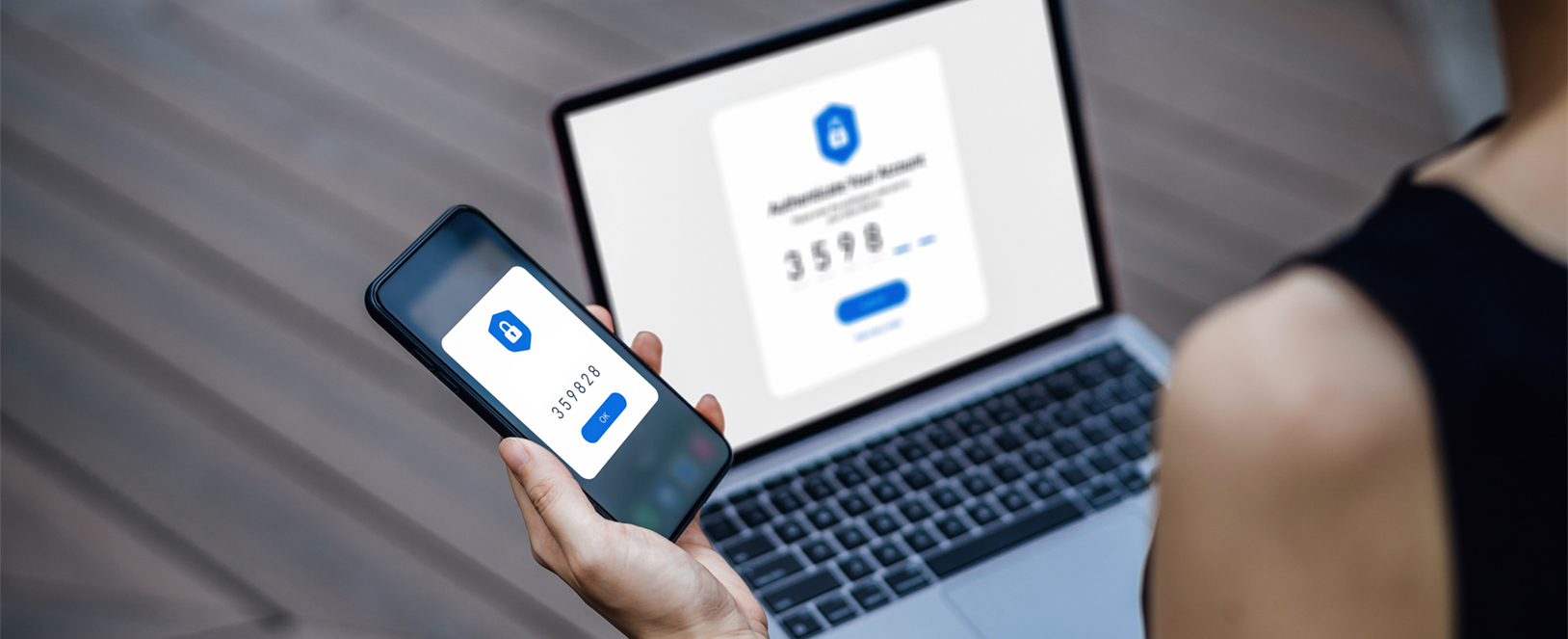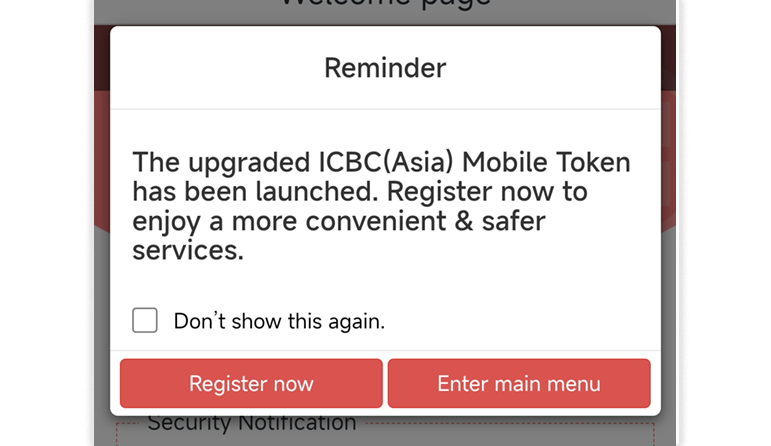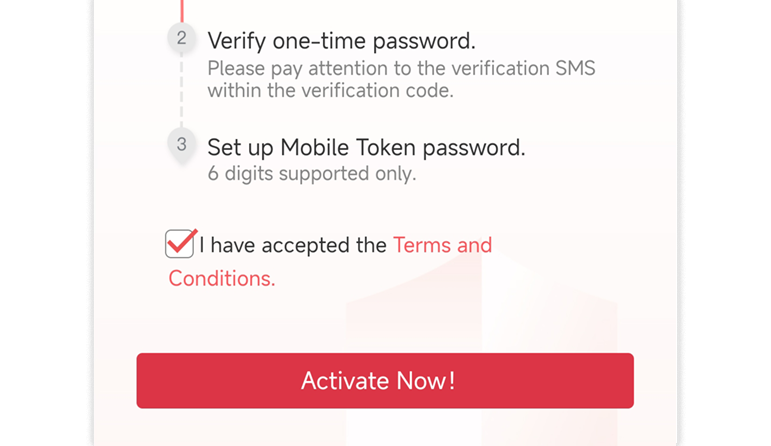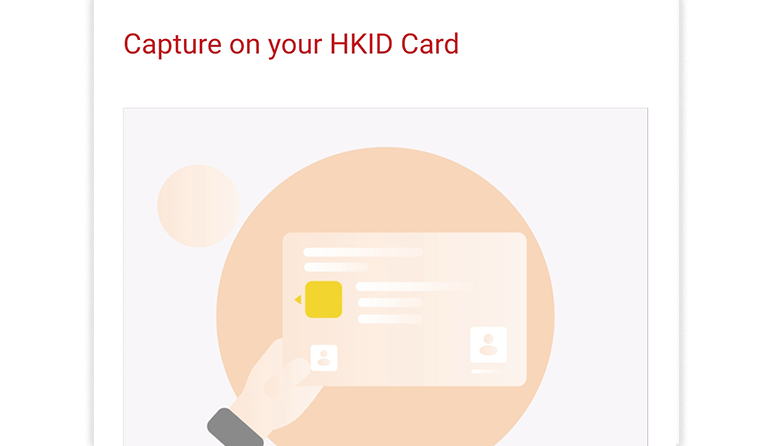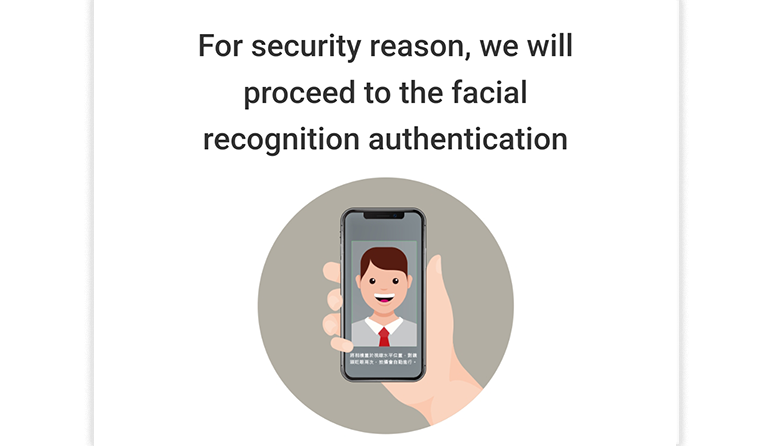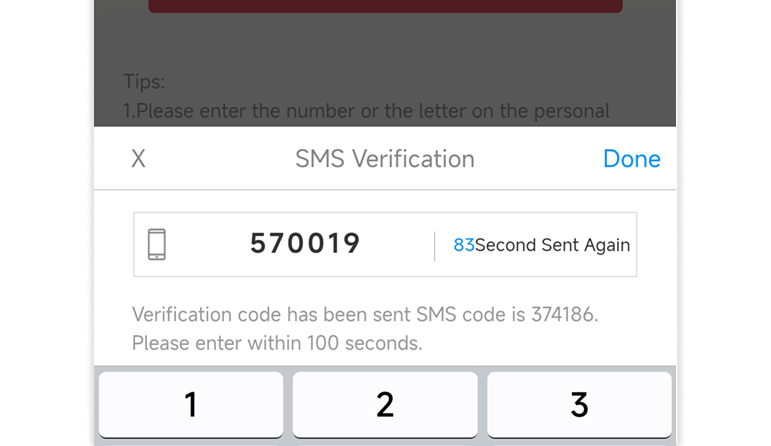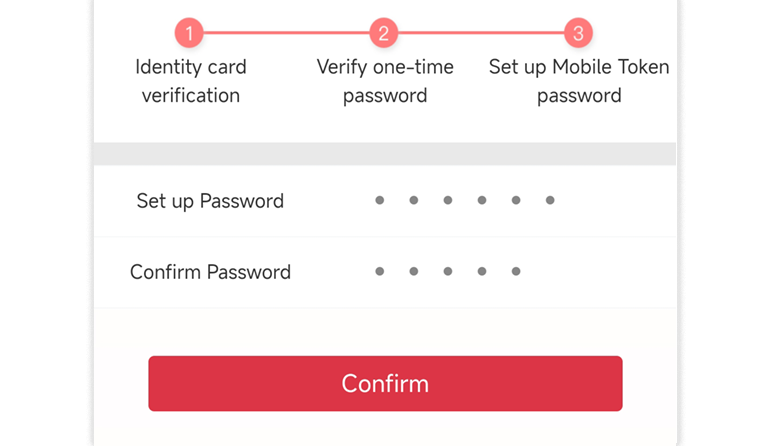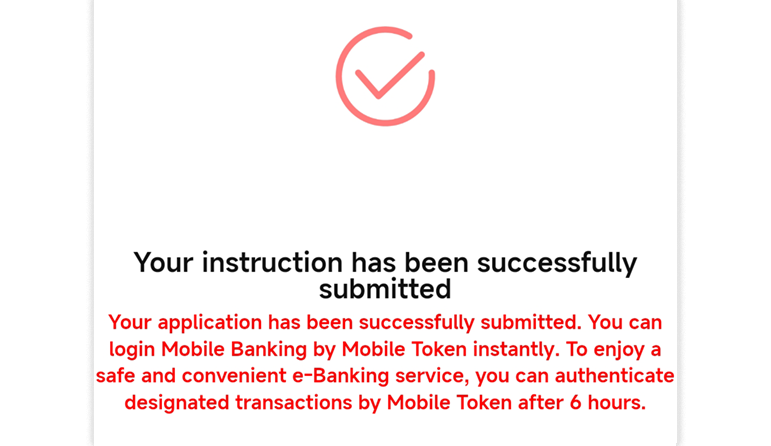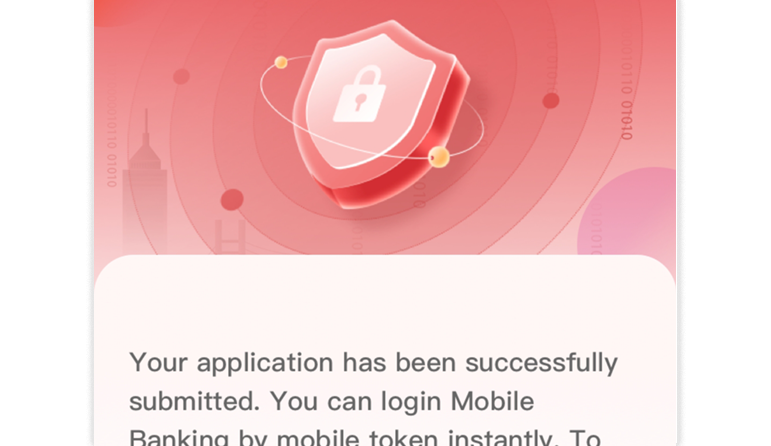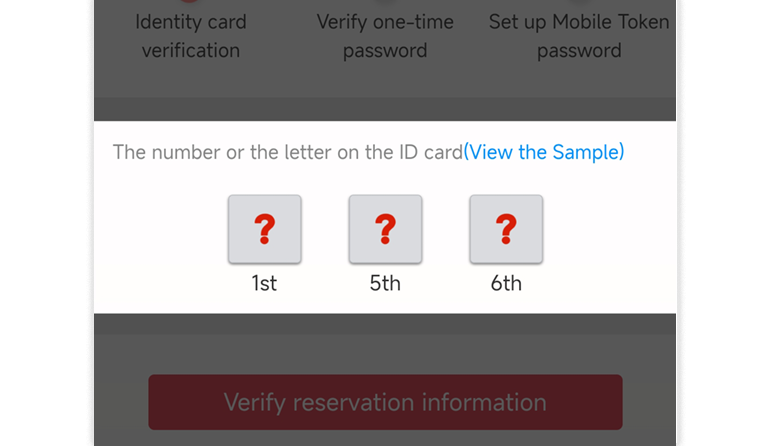Mobile Banking Mobile Token | Mobile Token Functions and How to Activate Mobile Token
Mobile Token Service provides you with Secure and Convenient Online Transaction Experience!
Do you want to change your login password and personal information anytime, anywhere?
Or conduct online large amount transfers, place time deposit at Internet Banking?
You can activate mobile token via our mobile banking app anytime, anywhere.
Mobile Token can provide additional identity authentication for the following transactions at personal e-banking:
- Large value fund transfer
- Adjust transfer limit
- Modify/register Third Party Accounts
- Change deposit maturity instructions
- Modify personal information
In addition to the above functions, you can also change login password, setup/modify username, setup login method, setup Credit Card Autopay Service by mobile token which make your online banking more easy to handle and convenient.
Download ICBC (Asia) Mobile Banking App
You can search “ICBC Asia” through iPhone App Store/Google Play or scan the QR Codes below to download and enjoy the “ICBC (Asia)” Mobile Banking App.


If your Android devices does not have Google Play, please click here to download ICBC (Asia) Mobile Banking App.
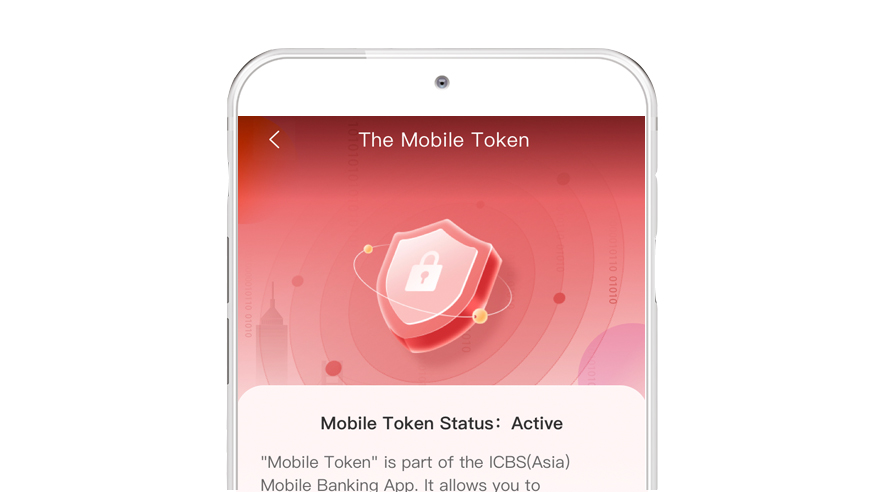
Demonstration for Mobile Token Activation
Mobile Token authorization: When you perform transfer and remittance in Personal Internet Banking, you can authenticate the transaction by using mobile token. After clicking “Confirm” at internet banking, please open ICBC (Asia) mobile banking app to proceed by following the instructions at mobile banking.
ICBC (Asia) Mobile Token service allows you to enjoy convenient services through personal online banking or mobile banking, avoiding service disruption from losing or damaging the hard token device. Activate your Mobile Token now and start a new mobile banking experience!
You are leaving our website
This link will take you to a third-party website that is not owned or controlled by ICBC (Asia).