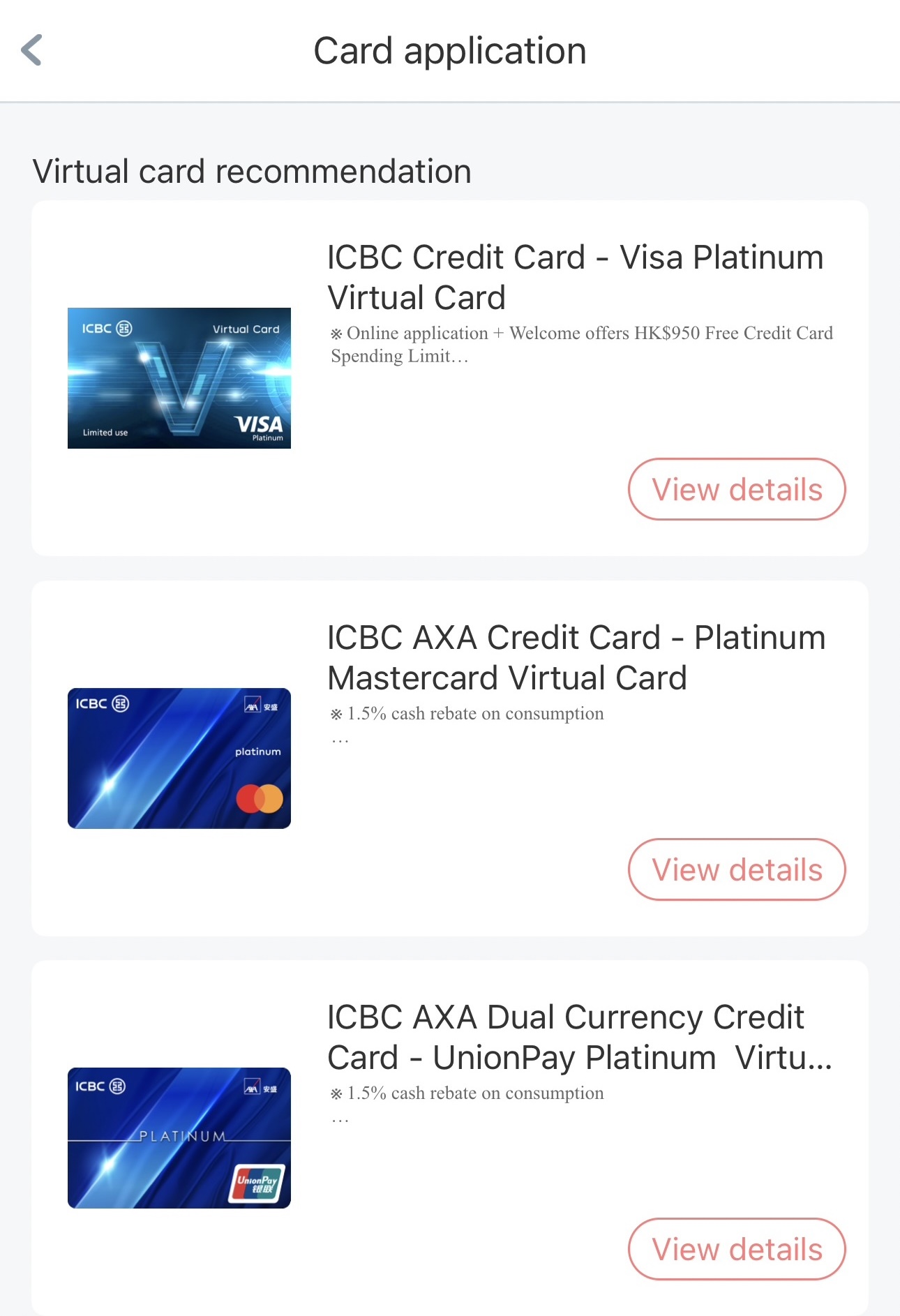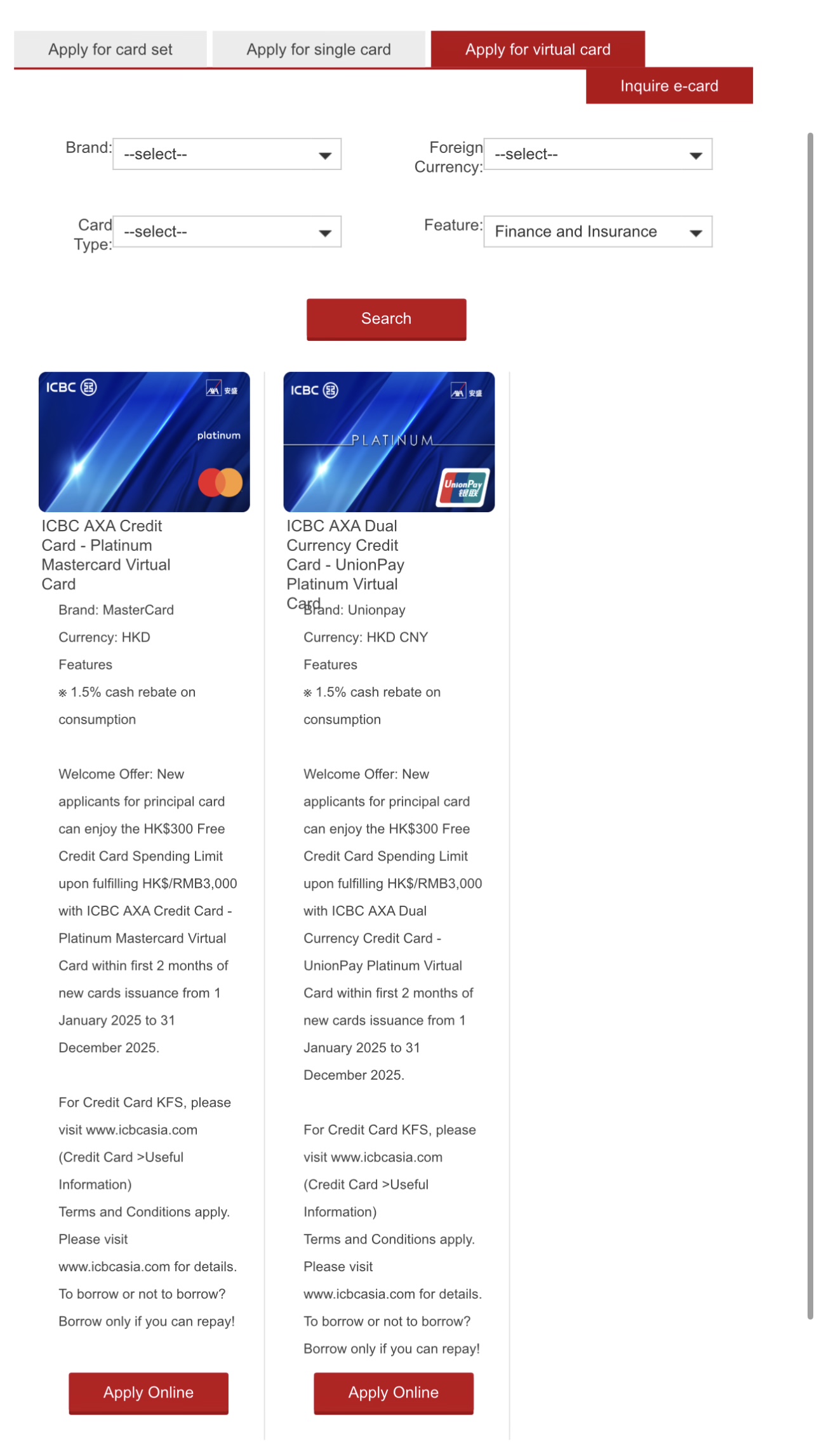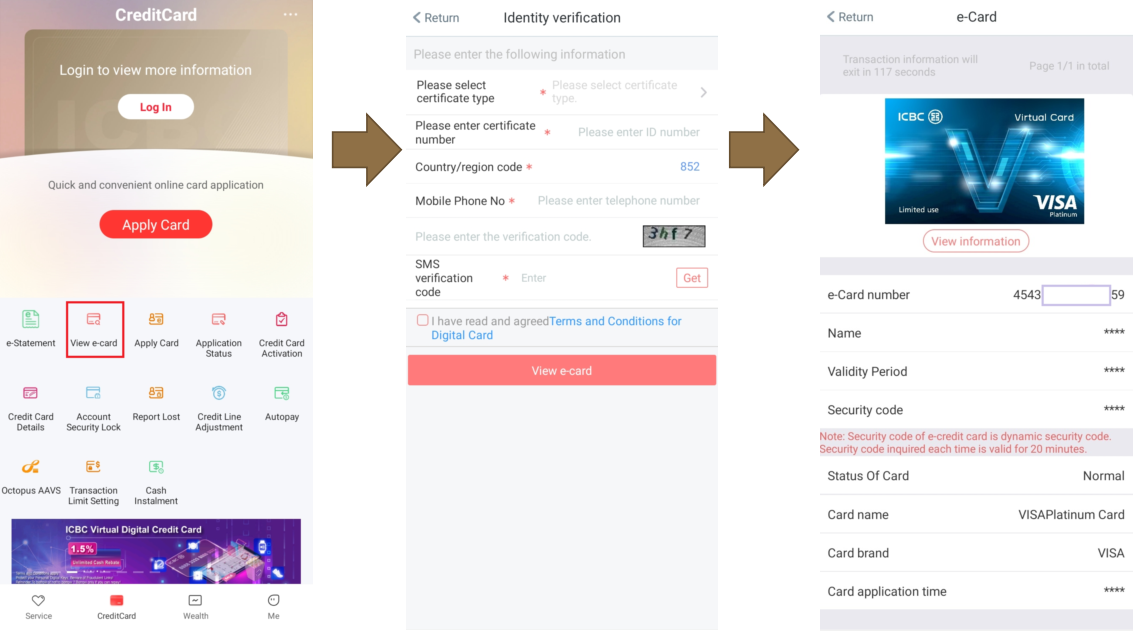ICBC (Asia) - ICBC AXA Credit Card - Platinum Mastercard Virtual Card & ICBC AXA Dual Currency Credit Card - UnionPay Platinum Virtual Card
ICBC AXA Credit Card / Dual Currency Credit Card - Virtual Card
ICBC AXA Credit Card - Platinum Mastercard Virtual Card and ICBC AXA Dual Currency Credit Card - UnionPay Platinum Virtual Card are ready for use upon approval! Just a few steps to apply for the card.
HK$1=1Point
Insurance Premium Payment Rewards*
12-months
Insurance Premium Installment Plan*
HK$1=1.5%
Cash Rebate*
*Terms and conditions apply.
Online Application Gift
Extra HK$50 Free Credit Card Spending Limit1 for each ICBC AXA Credit Card / Dual Currency Credit Card - Virtual Card is available for new customers who successfully applied online and being granted the designated ICBC AXA Credit Card / Dual Currency Credit Card - Virtual Card.
Welcome Offer
New customers who successfully applied and being granted ICBC AXA Credit Card / Dual Currency Credit Card - Virtual Card can enjoy:
1.5% Cash Rebate
Customers with ICBC AXA Credit Card / Dual Currency Credit Card - Virtual Card can enjoy 1.5% cash rebate3.
Insurance Premium Payment Rewards4
As ICBC AXA Credit Card / Dual Currency Credit Card - Virtual Card Customer, customer can earn premium payment rewards upon settling your AXA Hong Kong insurance payment with ICBC AXA Credit Card / Dual Currency Credit Card - Virtual Card. Earn 1 point for every HK$1 payment. Accumulated bonus points can be redeemed for cash rebate and mileage. Each customer can accumulate up to 100,000 bonus points every year.

Insurance Premium Installment Plan
Enjoy 12-months installment plan by settling your AXA insurance payment with ICBC AXA Credit Card / Dual Currency Credit Card - Virtual Card5.
4 Exclusive Advantages
- Simple
Customers can apply ICBC AXA Credit Card / Dual Currency Credit Card - Virtual Card through ICBC (Asia) website, ICBC (Asia) online banking or ICBC (Asia) Mobile Banking App6.
ICBC (Asia) selected customers7 do not need to submit income proof and address proof again for the application. ICBC (Asia) new customers just need to scan your Hong Kong identity card, conduct facial recognition, complete the application form and upload your income and address proof8. - Fast
Just a few steps to complete the entire application process and the card is ready to use upon approval of the application. - Secure
Dynamic password payment; up to HK$30,0009 credit limit. - Convenient
Customers can pay for online shopping with ICBC AXA Credit Card / Dual Currency Credit Card - Virtual Card, and add the ICBC AXA Credit Card / Dual Currency Credit Card - Virtual Card to Apple Pay10 to enjoy shopping convenience in physical stores.
How to apply
Method 1: Through ICBC (Asia) Mobile Banking App (Applicable for all customers)
Step 1: Choose card application through ICBC (Asia) Mobile Banking App
Step 2: Fill in the information for customer identity verification
ICBC (Asia) selected customers7 do not need to submit income and address proof again for the application. If you are a new customer of ICBC (Asia), you are required to scan your Hong Kong identity card, conduct facial recognition, complete the application form and upload your income and address proof8.
Step 3: Confirm the application information and the application is successfully submitted.
How to download ICBC (Asia) Mobile Banking App
Search ‘ICBC (Asia)’ through App Store, Google Play or HUAWEI AppGallery to download the ICBC (Asia) Mobile Banking App.
Method 2:Through ICBC (Asia) website or ICBC (Asia) online banking (Applicable for selected customers)
Step 1: Choose to apply for an Virtual Card through ICBC (Asia) website or ICBC (Asia) online banking
Step 2: After clicking “Apply” for the relevant card, log in through ID card number with phone number verification or log in through account and password
Step 3: Enter personal information
Step 4: Confirm the application information and the application is successfully submitted
How to view / activate ICBC AXA Credit Card / Dual Currency Credit Card - Virtual Card
Step 1: To select “Credit Card > view e-card” in ICBC (Asia) Mobile Banking App / or to select “Card > Credit Card Application > view e-card” in ICBC (Asia) online banking.
Step 2: Enter personal information for customer identity verification.
Step 3: The virtual digit card can be viewed or has been activated after the completion of customer identity verification.
Enjoy the convenience brought by the cardless payment
Customer can pay with ICBC AXA Dual Currency Credit Card - Virtual Card for online shopping and experience the convenience of cardless payment.
By binding ICBC AXA Dual Currency Credit Card - Virtual Card to Apple Pay10, you can enjoy shopping convenience when paying through designated Apple devices in any store, app or on web that accepts Apple Pay. Shopping is eaiser, quicker and safer whether you pay in the stores, apps or on web11. 
Note: ICBC AXA Credit Card / Dual Currency Credit Card - Virtual Card is not applicable to cash advances, supplementary card applications, replacement or re-issuance of ICBC AXA Credit Card / Dual Currency Credit Card - Virtual Card and services related to the use of automated teller machines.
1Terms and Conditions apply. Please refer to Terms and Conditions of the Online Application Gift for details.
2To be entitled to the relevant welcome offer, new customers are required to accumulate retail spending for the designated amount with each Digital Credit Card within the first 2 months of the issuance of the new cards. Terms and Conditions apply. Please refer to Terms and Conditions of the Welcome Offer for details.
3For details, please refer to Spending Rewards.
4Terms and Conditions of the reward, please click here for details.
5For the details for the charges and interest rate, please refer to “ICBC AXA Credit Card / Dual Currency Credit Card Insurance Premium Installment Plan Application Form”. Click here for ICBC AXA Credit Card / Dual Currency Credit Card Insurance Premium Installment Plan Application Form.
6ICBC (Asia) selected customer can apply ICBC AXA Credit Card / Dual Currency Credit Card - Virtual Card through ICBC (Asia) website, ICBC (Asia) online banking or ICBC (Asia) Mobile Banking App. New customer can apply through ICBC (Asia) Mobile Banking App.
7ICBC (Asia) selected customers refer to existing ICBC (Asia) credit card customers, existing ICBC (Asia) Auto-Payroll Service customers or existing customers with total assets of HK$20,000 or above in ICBC (Asia). For non-selected customers, they need to provide income and address proof to complete the application process.
8New customers are required to scan the Hong Kong identity card, conduct facial recognition, complete the application form and upload the income and address proof for the application.
9Each ICBC AXA Credit Card / Dual Currency Credit Card - Virtual Card customer has a maximum sharing credit limit (amongst Hong Kong Dollar and Renminbi) of HK$30,000.
10Apple Pay is applicable to ICBC AXA Dual Currency Credit Card - UnionPay Platinum Virtual Card.
11The above services are subject to terms and conditions. For details, please visit here.
Reminders:
To borrow or not to borrow? Borrow only if you can repay!
Protect your Personal Digital Keys; Beware of Fraudulent Links!
Don’t lend or sell your account. Don’t risk your future for quick money.
Copyright Reserved © Industrial and Commercial Bank of China (Asia) Limited.
“ICBC (Asia)” or “The Bank” is the abbreviation of Industrial and Commercial Bank of China (Asia) Limited.