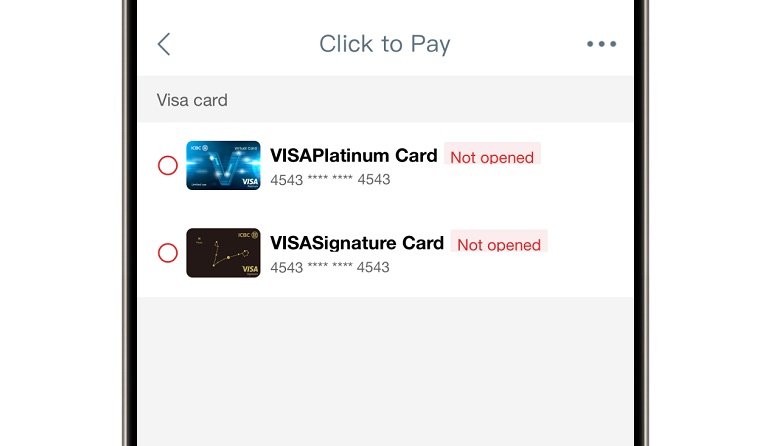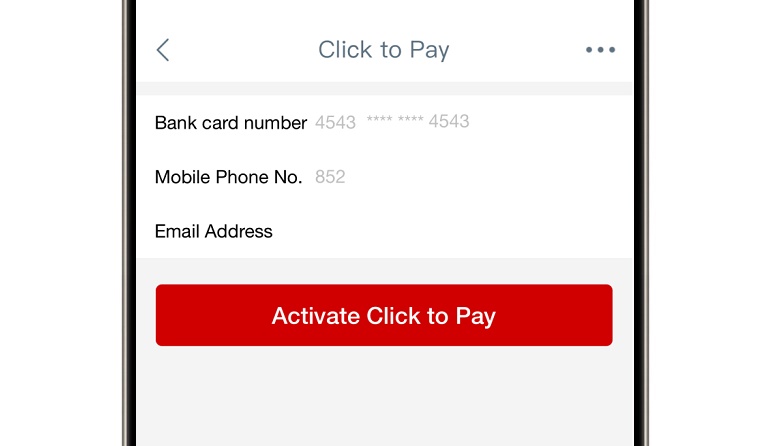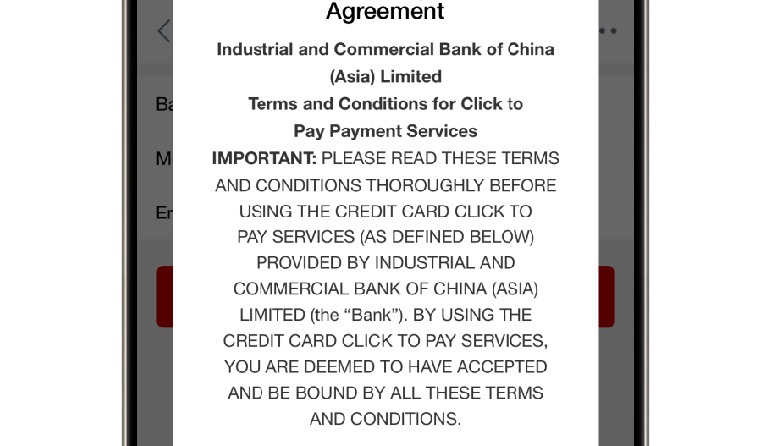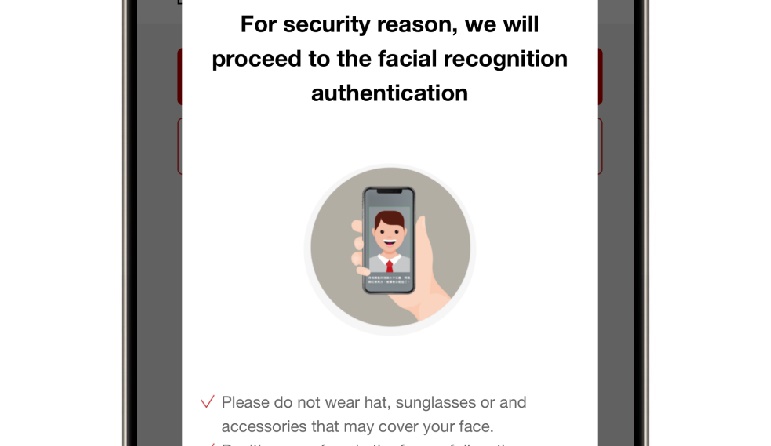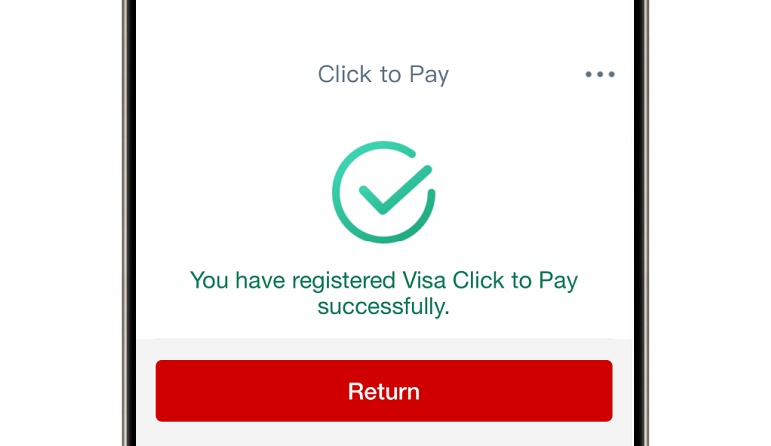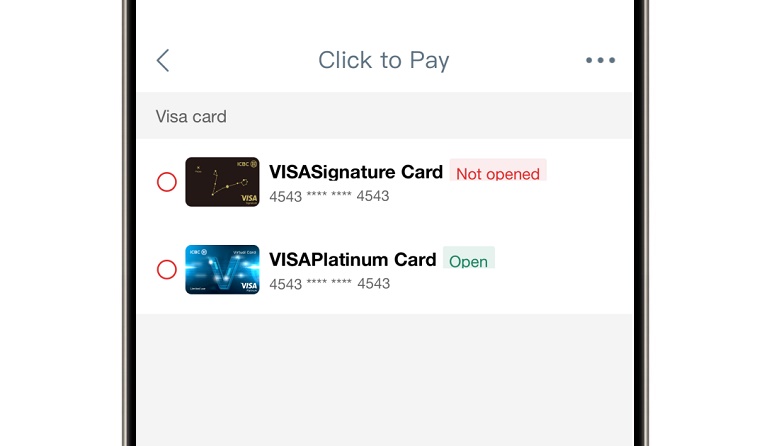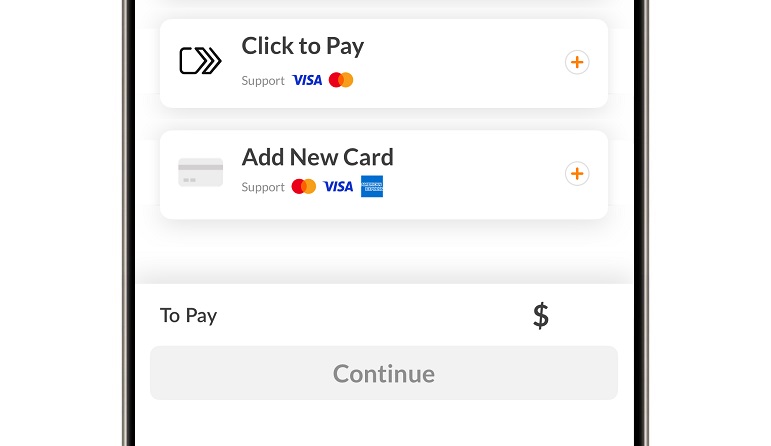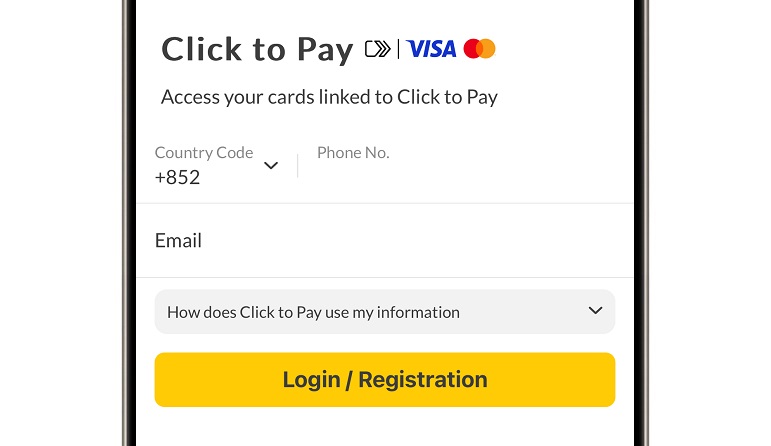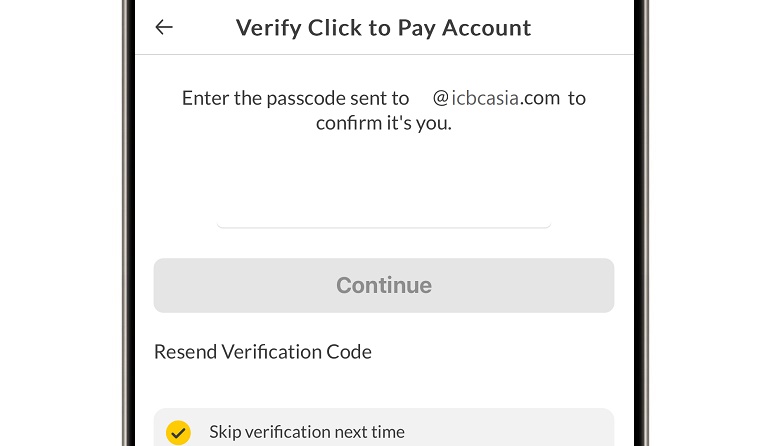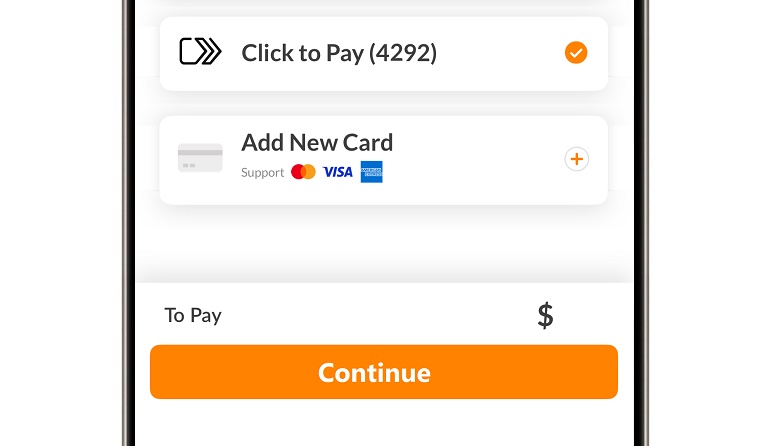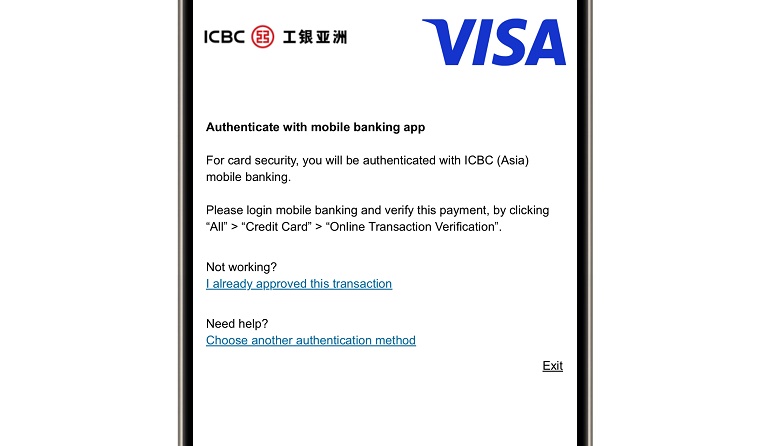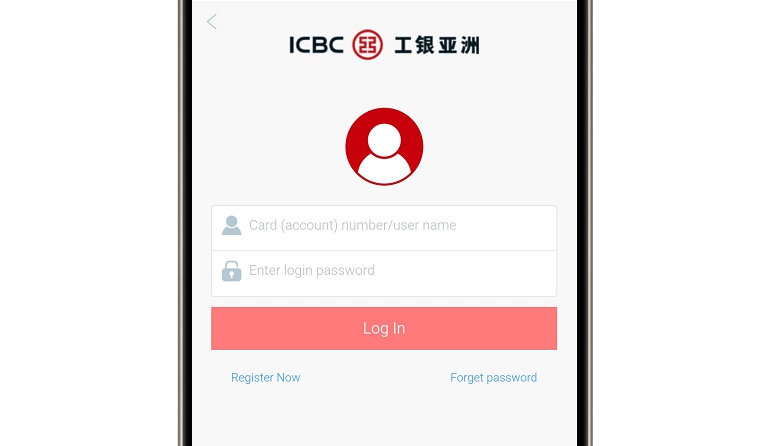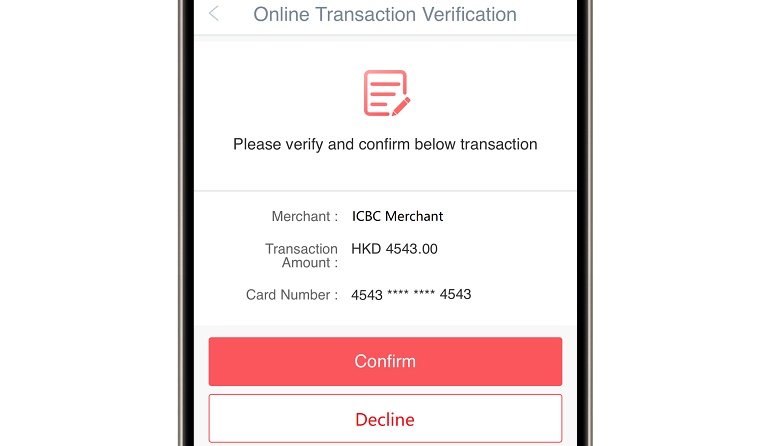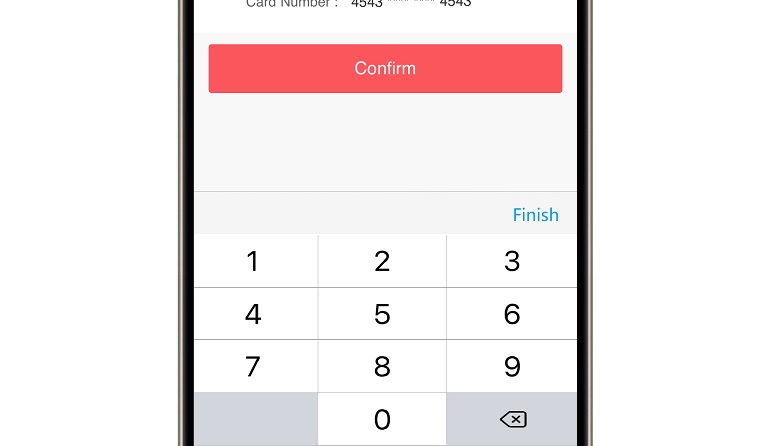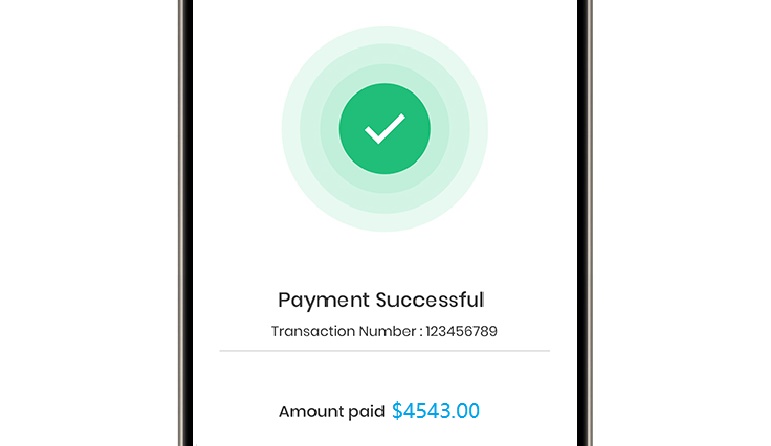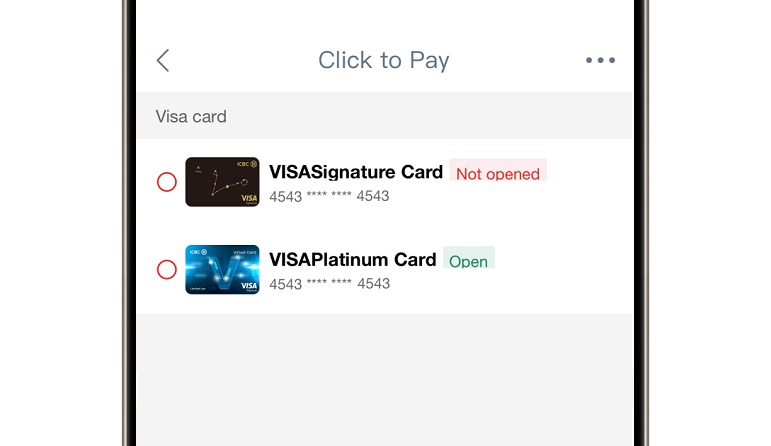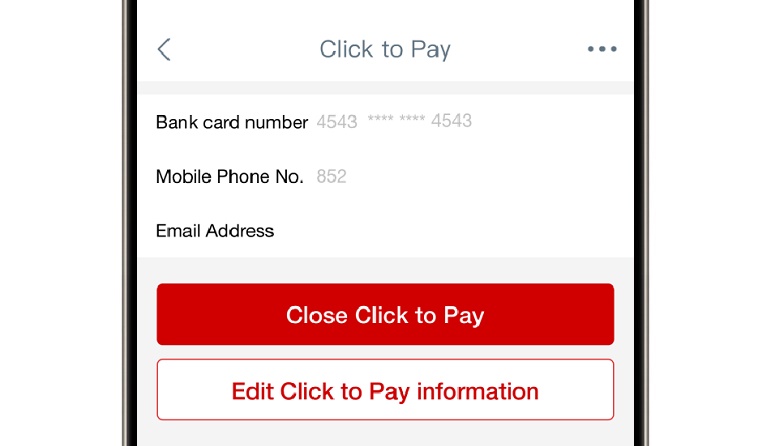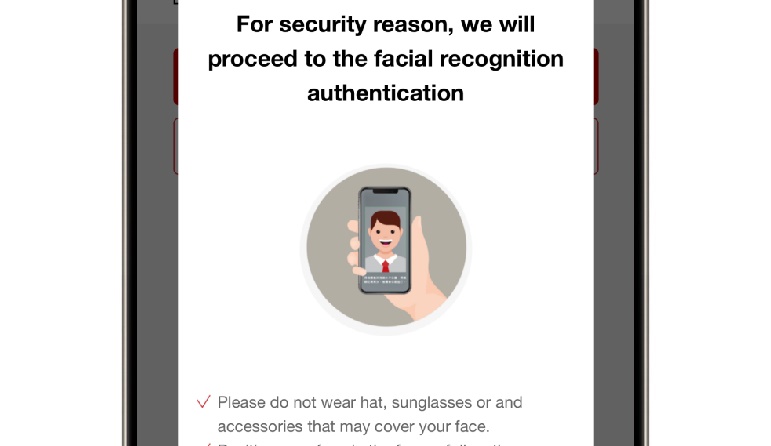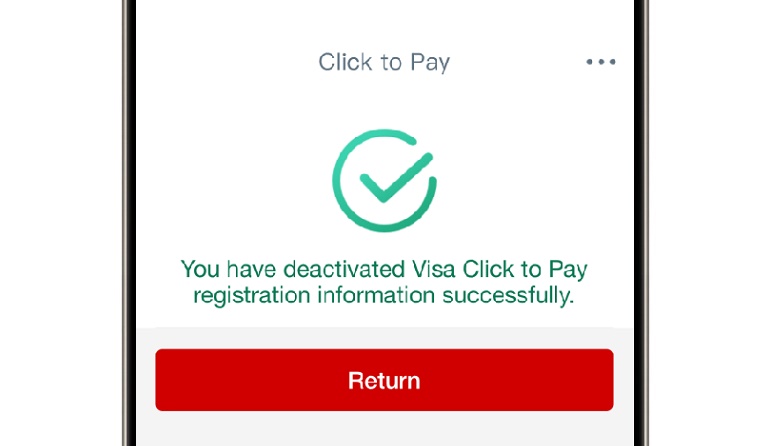Click to Pay Service - ICBC (Asia)
Click to Pay is an efficient and secure online checkout channel. Credit card details is stored in tokenized format to avoid information leakage. You will no longer have to enter 16-digit card account numbers, or fill out long forms.
You can look for the Click to Pay icon ![]() when you check out at participating online stores to enjoy efficient and secure online check out experience.
when you check out at participating online stores to enjoy efficient and secure online check out experience.
Click to Pay service supports ICBC Visa credit card. After login mobile banking, you can click “All”, then tap on “Credit Card” section, and tap “Visa Click to Pay” to operate.
You must register email address and mobile number to use Click to Pay service. Also, to login ICBC (Asia) mobile banking app perform Click to Pay registration, you must have registered mobile token or password token. If you did not register mobile token, please click here for details.
Step-by-Step Instruction
Operate at ICBC (Asia) mobile banking
Operate at card associate website
Please operate at card associate website.
![]() is a trademark owned by and used with permission of EMVCo, LLC.
is a trademark owned by and used with permission of EMVCo, LLC.
Related Information
Reminders:
To borrow or not to borrow? Borrow only if you can repay!
Protect your Personal Digital Keys; Beware of Fraudulent Links!
Don’t lend or sell your account. Don’t risk your future for quick money!
“ICBC (Asia)” or “The Bank” is the abbreviation of Industrial and Commercial Bank of China (Asia) Limited.
You are leaving our website
This link will take you to a third-party website that is not owned or controlled by ICBC (Asia).