Beware of malware and keep your account safe! - ICBC (Asia)
In recent years, malware has become a huge threat to the security of Online Banking. Fraudsters use different channels and tricks to deceive customers into installing applications with malicious software (Malware) on their mobile devices. Once installed, the malware will invade and destroy customers’ mobile or computer device systems, or collect customers’ sensitive personal information, such as identity documents, One-Time Passwords (OTP) or biometric information and other Online Banking login information. Fraudsters could remotely control your devices and use these information to access and steal your bank account without authorization and conduct unauthorized transactions, which may lead to your bank balance being transferred out.
How to protect your devices from malware attacks 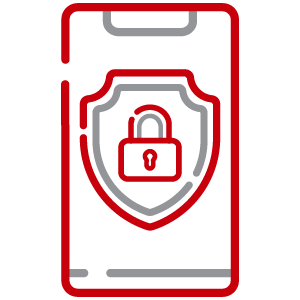
There are many ways for malware to threaten device system security, so the bank reminds customers to adopt some effective measure to prevent:
- Do not use public Wi-Fi networks or public computer to logon to your Internet Banking or Mobile Banking Services. Using telecommunication network and personal devices are more secure;
- Do not download or open any links, emails or attachments from unknown senders, or reply or forward any suspicious emails. Delete emails from unknown senders immediately after receiving them. Besides, such emails should also be permanently deleted from the “Trash Bin” of your email box;
- The latest ICBC (Asia) mobile banking app should be downloaded or updated only through the Bank’s website at www.icbcasia.com (Internet Banking > Personal Mobile Banking) or via the Apple App Store / Google Play / Huawei App Store;
- Check the permissions required by the downloaded mobile application and do not allow or authorize permission requests that are incompatible with its functions;
- Check regularly and uninstall if there are any suspicious applications installed on your mobile devices;
- Do not jailbreak or root your mobile devices;
- Install personal firewall, anti-virus or anti-spyware software on your computer and update regularly to prevent virus infections and malware;
- Make sure you are using the latest versions of operating system, mobile applications and browser;
- Log out the Internet Banking or Mobile Banking Services after your have completed your banking activities. Clear the browser cache, if you are using Internet Banking services.
Good habits for using online banking 
- Do not logon to your ICBC (Asia) Online or Mobile Banking through hyperlinks embedded in any suspicious emails, electronic communications (e.g. SMS messages, Whatsapp, Wechat, Facebook Messenger), social media ,third party websites or QR Code. Should always access to our Online Banking Service by typing our Bank’s website address www.icbcasia.com directly into your browser;
- Regularly change your Internet and Mobile Banking password and use difficult-to-guess password, avoid using date of birth or telephone number as internet banking and mobile banking password; Keep your password confidential at all times. Do not disclose your password to any person, including Bank’s employee. Do not use the same user name and password for your other Internet bank accounts and for accessing to other online services;
- Keep up to date with the latest Information and notifications, regularly log into internet banking’s “Mailbox”and check eMessage sent by the bank; carefully review notifications sent through email and SMS to verify if the instructions were initiated by you. Monitor and review your last logon and log out activities at your each logon.
Protect your Personal Digital Keys; Beware of Fraudulent Links! 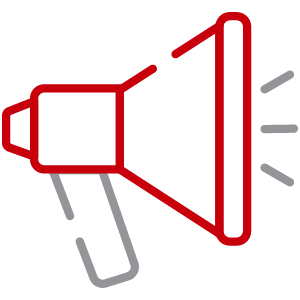
“Beware of scams! Do not provide bank, credit card, investment, insurance and MPF account or other key personal information via hyperlinks embedded in suspicious messages purported to be coming from our institution!” If you become aware of any suspicious transaction or receive a suspicious transaction notice, or suspect that your authentication factors or devices used to access Internet Banking services have been compromised, lost or stolen, please feel free to contact our customer service hotline (852) 2189 5588 or visit our branch nearby for reporting.




