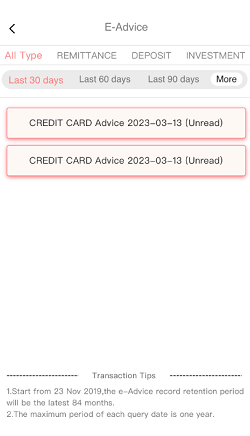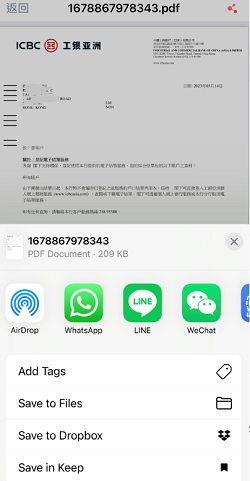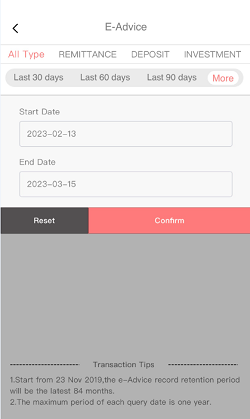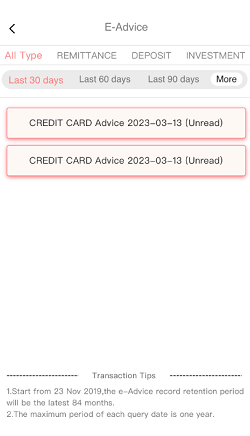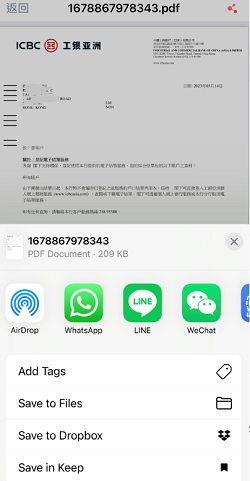Login Internet Banking
Personal/Private Banking Business Register NowView Your e-Advice
How to view your e-Advice via our personal online banking service.
How to View e-Advice:
Step 1: Logon to Internet Banking via http://www.icbcasia.com
Step 2: Select [Account Services]→[e-Advice]→[Apply for/Cancel e-Advice]
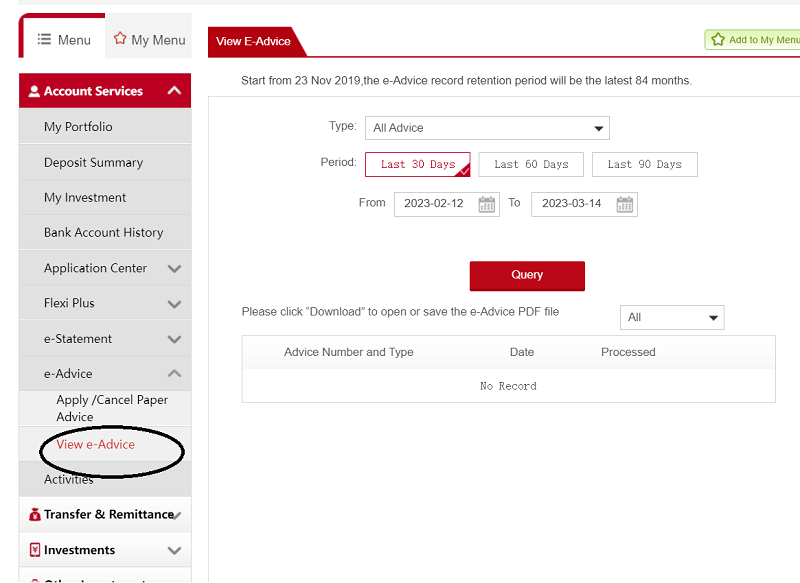
View e-Advice
- Customers can browse and download registered e-Advice through this function.
- The page displays all notifications by default, and customers can choose e-Advice such as remittances, deposits, investment, loans, internet Banking, creditcard, payment, ATM and phonebanking.
- Please click “download” to print the e-Advice. The e-Advice is in Portable Data Format (PDF). Your computer should have installed with an Acrobat Reader (version 7.0 or above) to view the Advice. If your computer has not installed with Acrobat Reader, you can download a free version of Acrobat Reader from the Adobe website.
Mobile Banking app
Step 1: Login on the ICBC(Asia) Mobile Banking app
Step 2: Select [Account Management] and then [e-Advice]
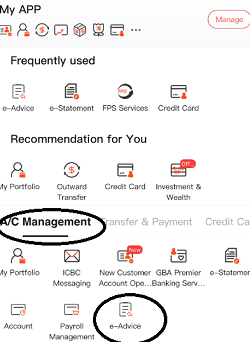
Viewing your e-Advice
- Clients can browse and download e-Advice via this function.
- By default, the function displays e-Advice from “All Type”, but clients can select categories including remittances, deposits, investment, loans, internet Banking, creditcard, payment, ATM and phonebanking.
- By default, the function displays e-Advice from the last 30 days, but clients can select to view e-Advice from the last 60 or 90 days, or otherwise select “more” to filter through e-Advice generated within the last 84 months. If there were no e-Advice generated in the last 30 days, the display will show “No related e-Advice”. (Note: filter time periods are limited to be set to at most 12 months)

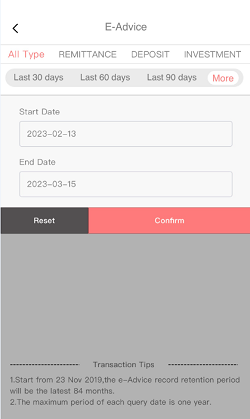
- To download the e-Advice, select the particular e-Advice to immediately open the pdf file. After opening the pdf, select the share icon on the top right to download or share the e-Advice.