Login Internet Banking
Personal/Private Banking Business Register NowIntroduction of Brand-New FPS Services in Mobile Banking
ICBC (Asia) always strives to enhance the function of our Mobile Banking with the aim of providing a more comprehensive mobile banking service for customers. To fulfill the customer’s need of having more convenient transfer service while supporting Hong Kong Monetary Authority to develop the banking and financial industry of Hong Kong, our Bank proudly introduces the FPS Services. The FPS Services allow you to conduct free intra- and inter-bank local fund transfer in real time at any time and any place, breaking through the restriction of traditional transfer. Download the Mobile Banking APP of our Bank now to experience the brand-new transfer payment, collection and electronic direct debit authorization service!
FPS Service – Apart from the traditional transfer method, you can input the mobile number/ email address/ FPS ID registered by the payee to conduct the real-time transfer easily!
Addressing Service – Registering your mobile number/ email address with the addressing service for the real-time FPS collection. Transfer collection is becoming simple from now on!
Electronic Direct Debit Authorization – You can set up electronic direct debit authorization at any time to authorize the merchant for fund deduction. Establishing electronic direct debit authorization will no long be confined by operation hours or branch location!
Steps for FPS Service:
Step 1: Press “FPS Service” on the homepage of Mobile Banking
Step 2: Select “Payment” on the “FPS Service” function page
Step 3: Select the payment account and currency; read and accept the Terms and Conditions
Step 4a: If the transfer method is inputting A/C no., input the A/C no. and the beneficiary A/C name, and then select the beneficiary bank
Step 4b: If the transfer method is inputting mobile number/ email address/ FPS ID, input the mobile number/ email address/ FPS ID and press “Inquire” to show the beneficiary bank and A/C name
Step 5: Input transfer amount and remarks (Optional)
Step 6: Verify the payment information and enter Login PIN/ Dynamic Password
Step 7: Transaction completed!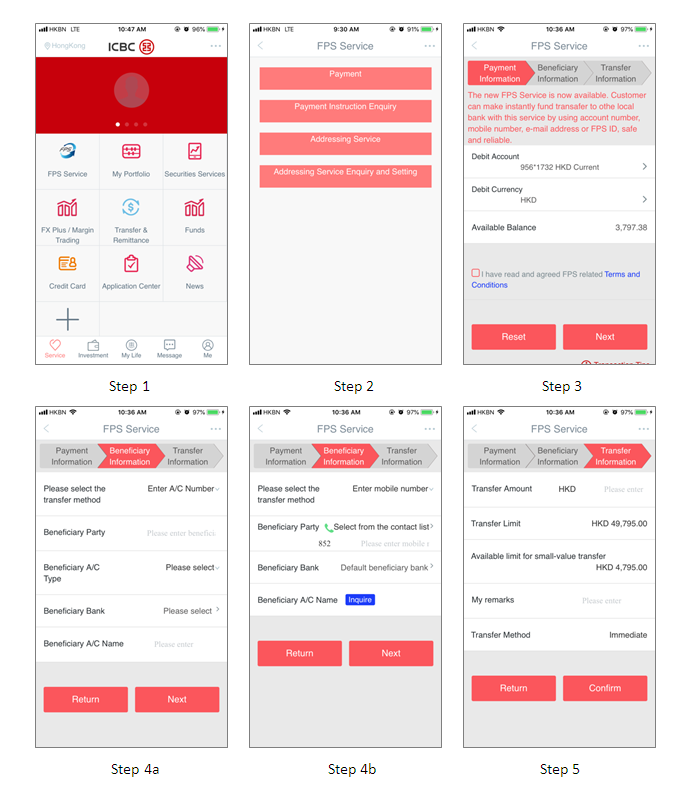
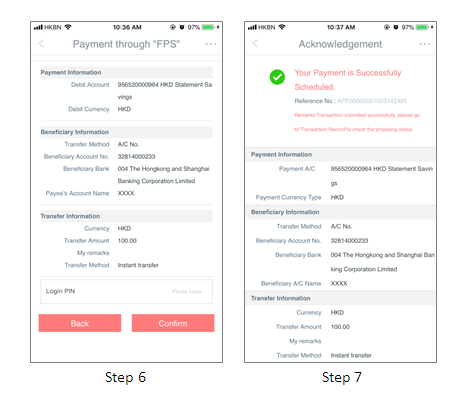
Steps for Addressing Service
Step 1: Press “FPS Service” on the homepage of Mobile Banking
Step 2: Select “Addressing Service” on the “FPS Service” function page
Step 3: Confirm that the mobile number/ email address does not have addressing record with our Bank
Step 4: Input the SMS/email code to complete the addressing
Step 5: Addressing completed!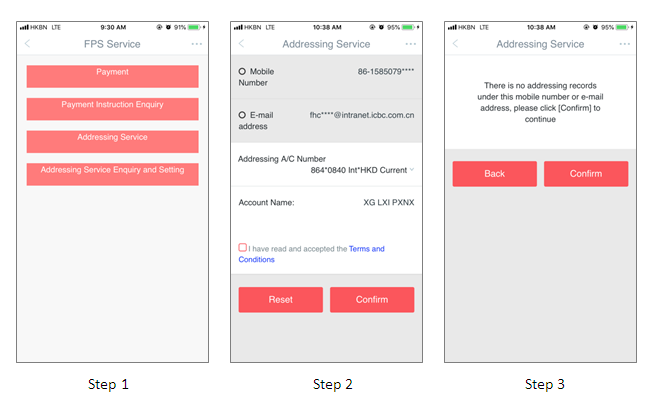
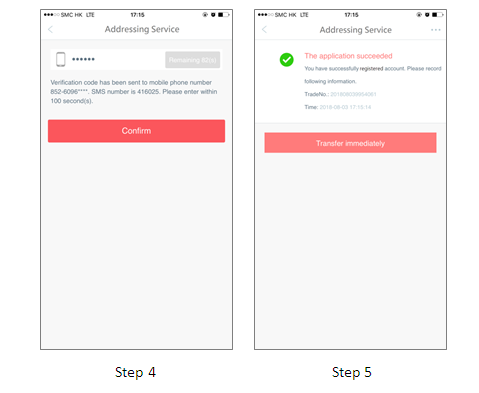
Steps for Setting Up Electronic Direct Debit Authorization:
Step 1: Press “Bill Payment” on the homepage of Mobile Banking
Step 2: Select “eDDA” on the “Bill Payment” function page
Step 3: Select “Set Up Electronic Direct Debit Authorization”
Step 4: Select merchant category (merchant name/ beneficiary account number), follow the instruction to fill in the authorization information/details, read and accept the Terms and Conditions
Step 5: Verify the authorization information and use password token to complete two-factor authentication
Step 6: Electronic Direct Debit Authorization setup completed!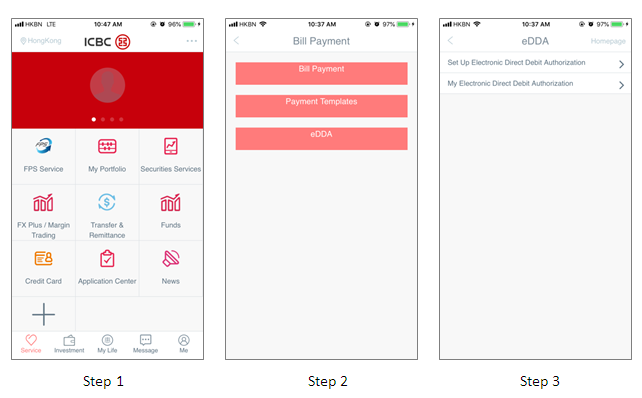
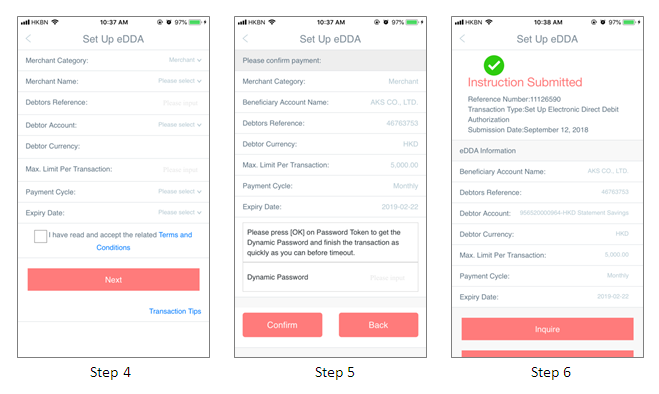
Remarks:
1.FPS Services are only applicable to HKD/RMB FPS Service transfer, Addressing of HKD/RMB accounts, and HKD/RMB Electronic Direct Debit Authorization setup.
2.FPS Service is confined by small-value fund transfer limit. Password token is needed for authentication if the transfer amount exceeds the limit.
3.In order to “inquire” and show the corresponding beneficiary bank and account name, the payees of FPS Service must have registered the account with addressing service.
4.You must have valid mobile number/ email address registered with our Bank in order to receive SMS/email code and complete the account addressing.
5.Setting up electronic direct debit authorization requires the use of password token to complete the authentication.

