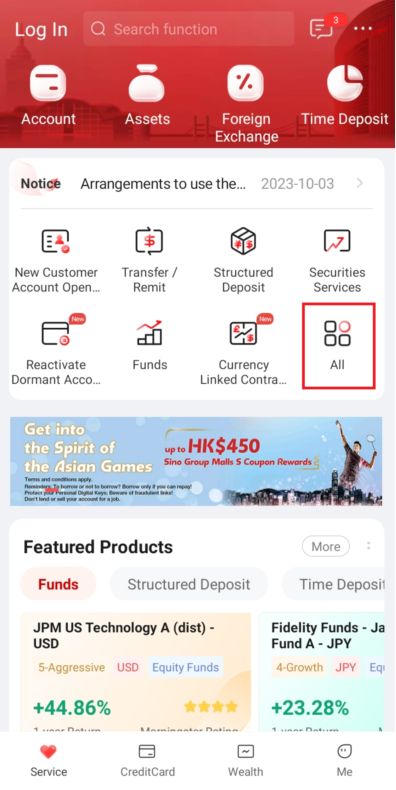Login Internet Banking
Personal/Private Banking Business Register NowCredit Card Mobile Payment Services
Credit Card Mobile Payment Services bring you brand new mobile payment experience. Adding your ICBC personal Credit Card into Mobile Payment Services inside ICBC Mobile Banking App, you can enjoy convenient credit card mobile payment instantly.
Simple and Convenient
After successfully applying and activating the service, you can log in the Mobile Banking, turn on NFC and pay at merchants which support contactless payment.
Safe Payment Method
By using virtual account number, you get a peace of mind that your actual credit card number is never revealed to merchants to ensure the security of personal information.
Earn Rewards
You can earn credit card rewards at the same time by enjoying Credit Card Mobile Payment Services.
How to set up
| 1. |
Open ICBC (Asia) Mobile Banking App and Tap “All” on main page |
2. | 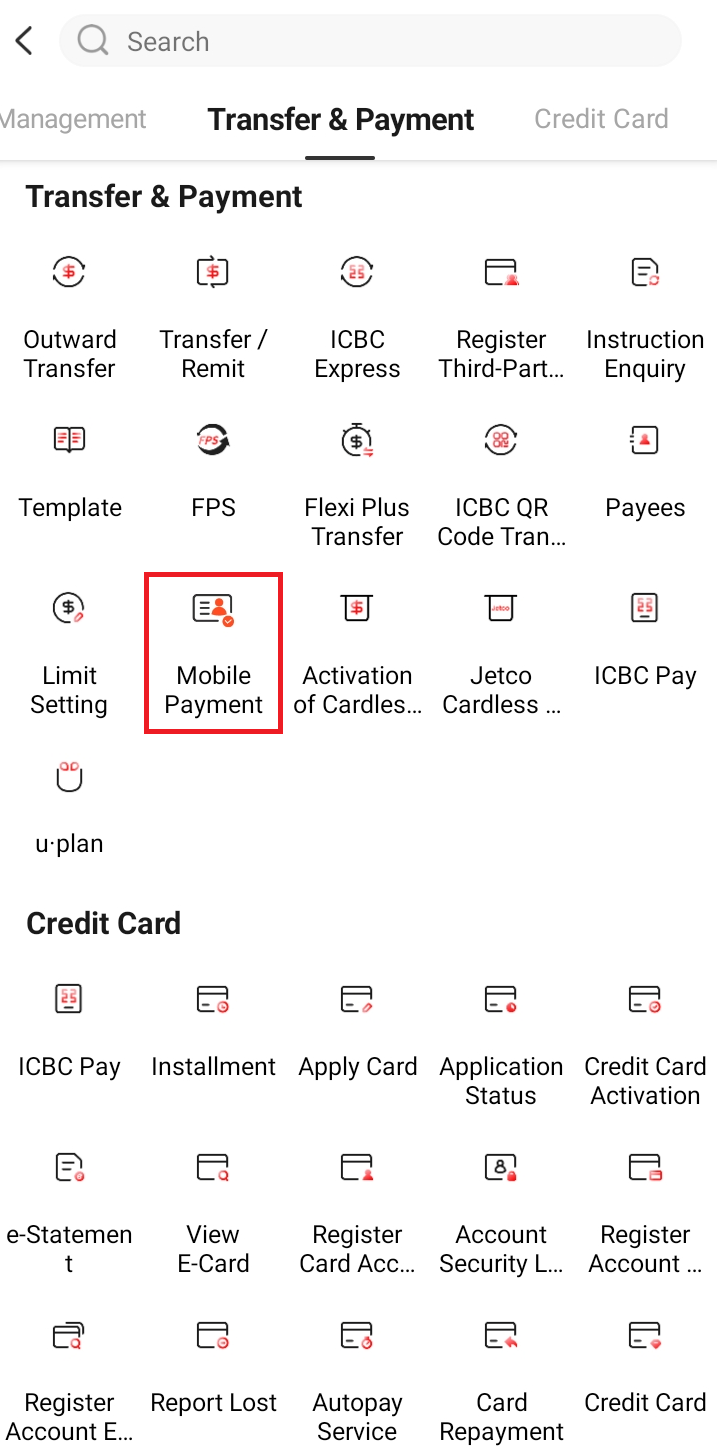
Choose “Mobile Payment” under “Transfer & Payment” |
3. | 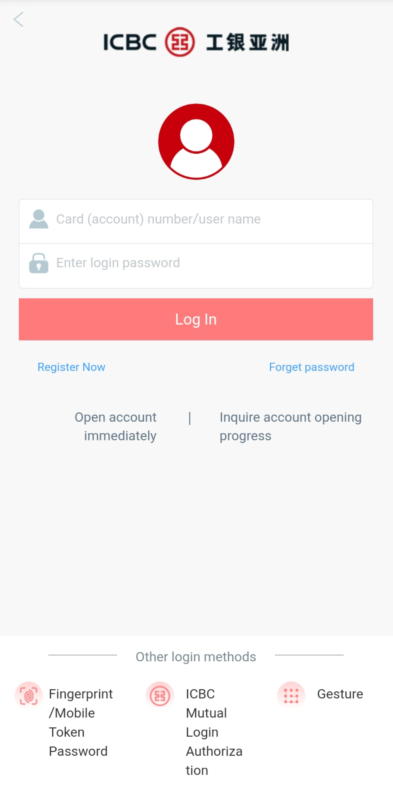
Log in mobile banking |
| 4. | 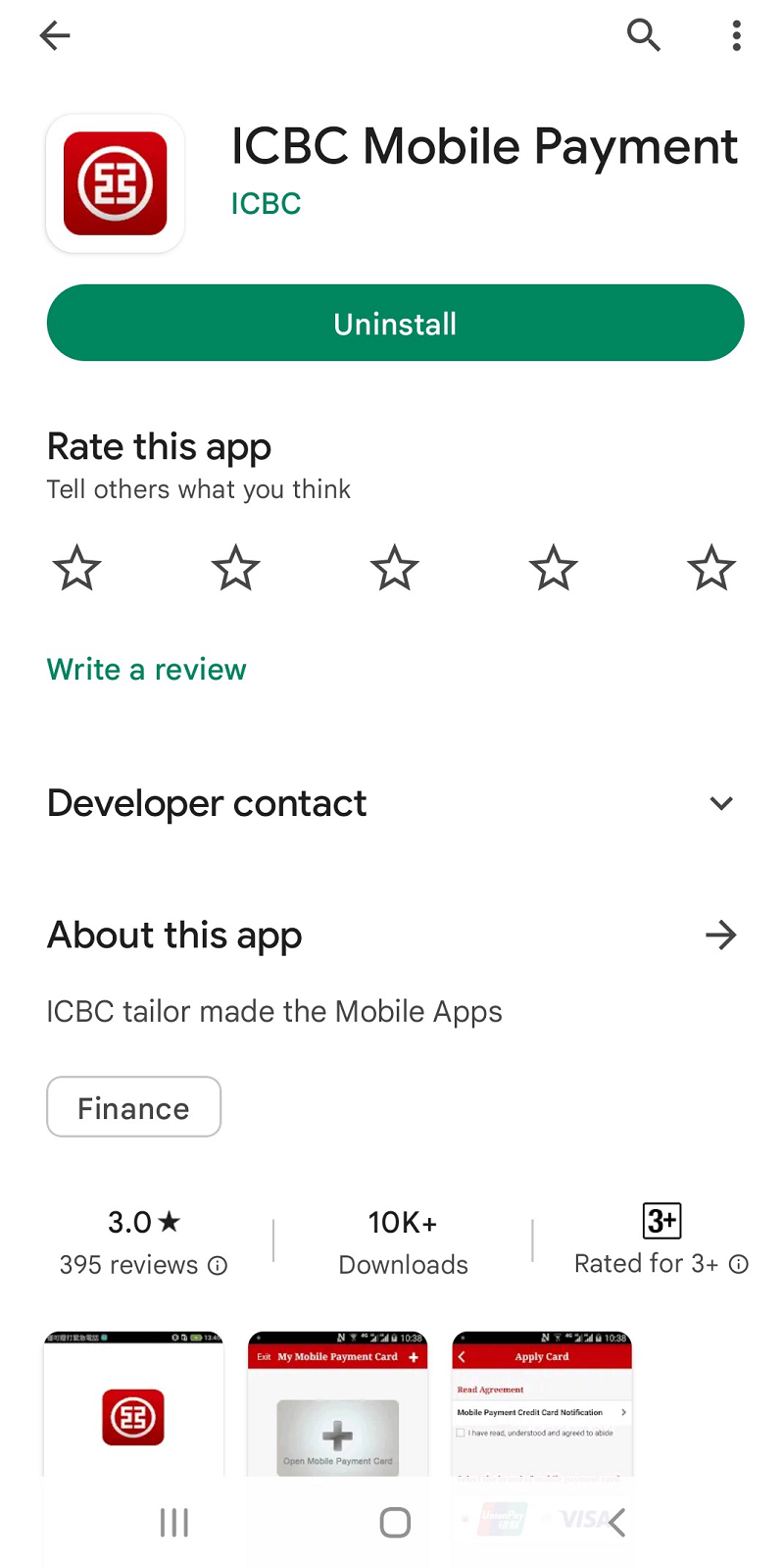
Install “ICBC Mobile Payment” App and you will be redirected to the page of Mobile Payment. |
5. | 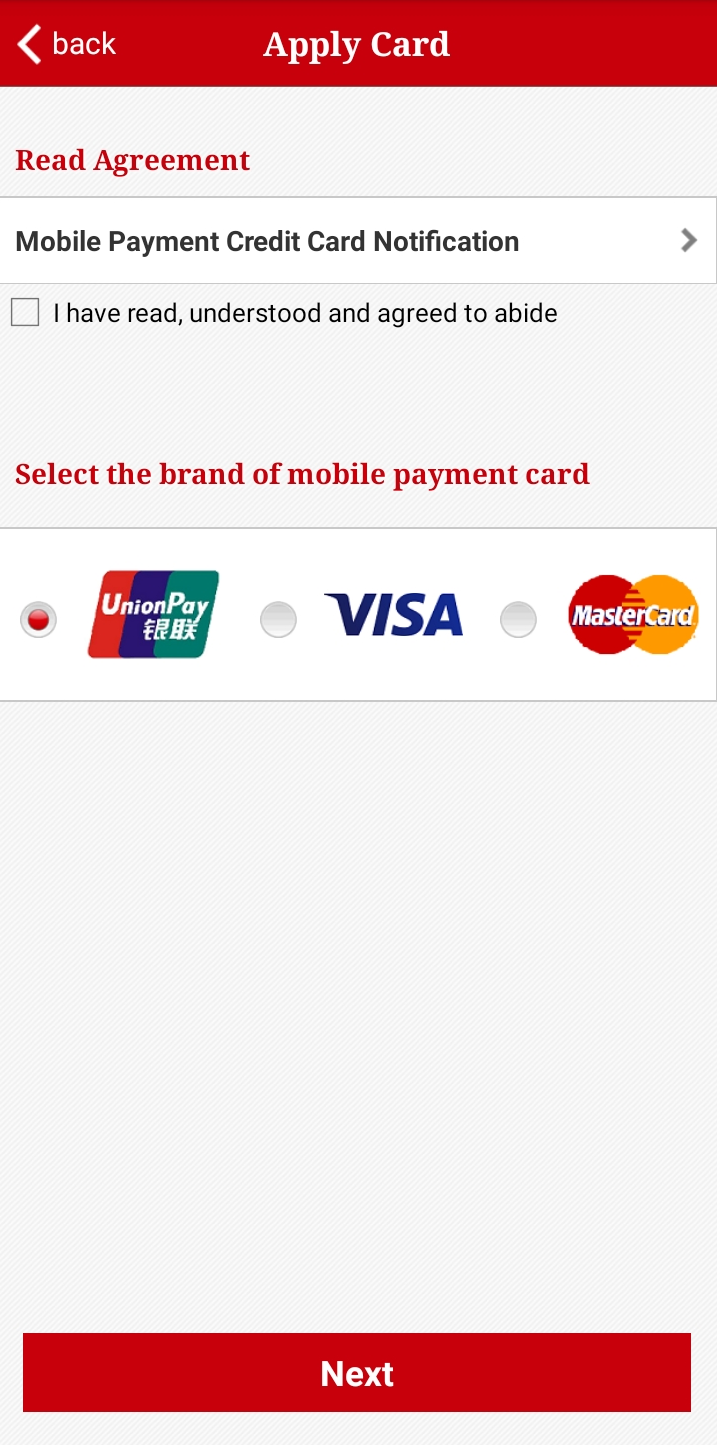
Read and confirm relevant terms and conditions. Tick the box to agree and choose the brand of credit card for set up. |
6. | 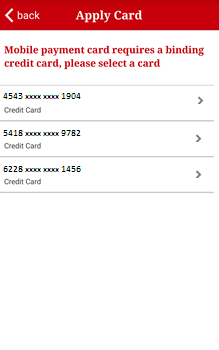
Select credit card to add. |
| 7. | 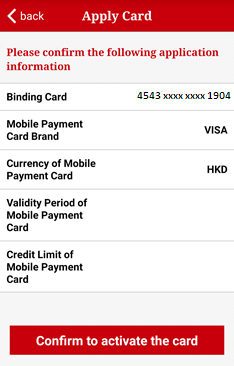
Credit card details, such as card number, brand, currency type, expiry date and credit limit, will be shown on screen. Please press “Confirm to activate the card” after confirming card details. |
8. | 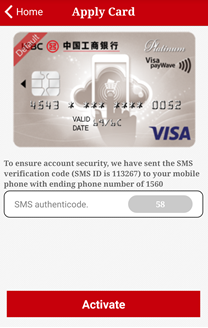
After confirmation, the Bank will send you a One Time Password via SMS to your registered mobile number. The setup will be completed after activation. |
How to pay
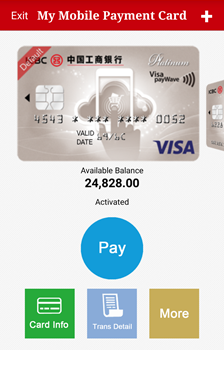
After successfully adding credit card, turn on NFC function and press “Pay”. You can also unlock the screen of mobile device at a designated time1to make payment by using default card. |
 Put the back of your device near the contactless payment terminal for payment. |
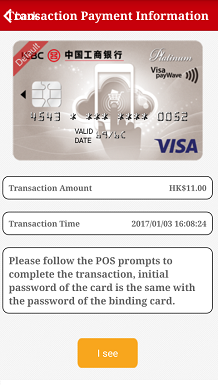
Payment information will be shown when transaction completes. Merchants will provide payment slip for reference. |
1 Even when you have logged out Mobile Banking App or exit Mobile Payment Services, Mobile Payment Services will remain valid when payment is made within one hour and NFC function is turned on (from logging in Mobile Banking App successfully or the nearest time for payment). You are strongly recommended to turn on the phone unlock passcode function. For your interest on security payment, please turn off NFC function when transaction completes.
To know more about Mobile Payment Services, please refer to the followings:
- Frequently Asked Questions
- Security Advice
- Terms and Conditions(Please refer to Mobile Payment Services)
Reminders:
To borrow or not to borrow ? Borrow only if you can repay!
Protect your Personal Digital Keys; Beware of Fraudulent Links!
Don't lend or sell your account for a job.
"ICBC (Asia)" or "The Bank" is the abbreviation of Industrial and Commercial Bank of China (Asia) Limited.